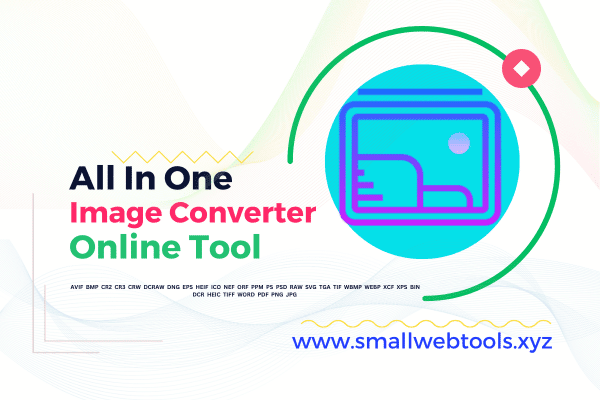All File Formats To Base64 Convert Script
Are you looking for All File To Base64 Online Tool or Convert File To Base64 tool? Here is your sollution. In the world of web development and programming, one of the most deficult responsibilities is to transform data across multiple platforms. Occasionally the data has to be encoded in a certain format to guarantee that it can be delivered safely and precisely webwide. One such encoding format is Base64. It is a binary-to-text encoding system that expresses binary data in an ASCII string format. In this post, we will examine the All File to Base64 Online Tool and how it may be used to convert files to Base64.
Table of Content(toc)
What is Base64 encoding?
Base64 is a binary-to-text encoding method that translates binary data to an ASCII string format. It is often used to transmit data over the internet, since it assures that the data may be securely and reliably sent between various systems. The Base64 encoding system employs a set of 64 characters (hence the name Base64) to represent binary data. These characters contain capital and lowercase letters, numbers, and some special characters.
Base64 encoding works by taking 3 bytes of binary data and splitting them into 4 6-bit groups. Each of these groupings is then represented by a matching character from the set of 64 characters. If the amount of bytes is not a multiple of 3, padding characters (=) are inserted at the end of the encoded text to make it a multiple of 4.
What is the All File to Base64 Online Tool?
The All File to Base64 Online Tool is a web-based program that enables users to convert any file to Base64 encoding. This is a free tool and responsive design that can be visted from any device with an internet connection. The program is straightforward to use and needs no installation or setup. Users may simply submit their files to the program and convert them to Base64 encoding in a couple of seconds.
The All File to Base64 Online Tool supports a broad variety of media types, including photos, videos, audio files, documents, andmany more. Users may convert numerous files at once, and the program also offers drag-and-drop capability, which makes it even simpler to use.
How can I utilize the All Files to Base64 online tool?
Using the All File to Base64 Online Tool is quite straightforward. Here are the steps to convert a file to Base64 encoding using the tool:
Step 1: Visit the All File to Base64 Online Tool website.
Step 2: Click on the "Select Files" option and pick the file you wish to convert.
Step 3: Wait for the file to upload. When file uploaded is complet then you can see it on the screen.
Step 4: Click on the "Convert to Base64" button.
Step 5: Wait for the utility to convert the file to Base64 encoding. Once the conversion is complete, the encoded file will be shown on the screen also.
Step 6: Download the encoded file to your device.
Advantages of Using the All File to Base64 Online Tool:
There are various benefits to utilizing the All File to Base64 Online Tool. Here are some of the primary advantages:
Free: The utility is absolutely free to use, and users may convert as many files as they wish without any constraints.
Easy to use: The All File to Base64 Online Tool has a user-friendly interface that makes it easy to use. Users may easily upload their files and convert them to Base64 encoding with only a few clicks.
Supports a broad variety of file types: The All File to Base64 Online Tool supports a wide range of file formats, including photos, videos, audio files, documents, and archives.
quick: The utility is quick and can convert files to Base64 encoding in a couple of seconds.
What are some popular internet programs for converting files to Base64?
There are various online programs available for converting files to Base64, including Online Base64 Image Converter, Base64 Guru, and Base64 Decode and Encode. These solutions make it possible to convert your files fast and effortlessly, without the need for any specialist software.How can I find the proper online converter for my needs?
When picking an online converter for converting files to Base64, it's vital to consider features like as simplicity of use, file size restrictions, and compatibility with various file kinds. You may also wish to read reviews from other users and compare price choices.What sorts of files can I convert to Base64 online?
You may convert any sort of file to Base64 online, including photos, audio files, video files, and text files. Some online converters may have file size restrictions, therefore it's vital to verify the characteristics of the application you are using.How can I verify whether the online converter has properly converted my file to Base64?
After submitting your file to an online converter, the program will normally show the Base64 code created by the conversion process.Frequently Asked Questions(FAQs)
Base64 encoding is a means of expressing binary data in an ASCII text format. This is helpful when you need to transport data through channels that cannot support binary data. It is also extensively used in email systems to encode attachments and in web development to encode photos and other media assets.
The All File to Base64 Online program is a free web-based program that enables you to quickly and simply convert your files to Base64 encoding. It supports a broad number of file types, including pictures, movies, documents, and more.
To use the All File to Base64 Online Tool, just visit the website and pick the file you desire to convert. You may either upload the file from your computer or offer a URL to the file if it is already posted online. Once you have picked the file, click the "Convert" button and wait for the program to produce the Base64 code.
Base64 encoding has various advantages, including the ability to send binary data across channels that cannot handle it, compatibility with a broad variety of software platforms and programming languages, and the ability to store data in a compact manner.
Base64 encoding has a few disadvantages, including an increase in file size owing to the encoding process and a loss of data while converting from binary to ASCII format.
Base64 encoding is extensively used in web development to encode photos, movies, and other media assets for transmission over the internet. It is also used in email systems to encrypt attachments and in software development to save data in a compact way.
The All File to Base64 Online Tool employs industry-standard SSL encryption to secure your data during transmission. However, it is crucial to remember that the program does not offer any encryption or protection for the data itself after it has been converted to Base64 format.
Yes, the All File To Base64 Online Tool is compatible with mobile devices and can be used from any device with an internet connection and a web browser.
To decode Base64 data back to its original format, you may utilize a number of internet resources or software packages that support Base64 decoding. Simply copy and paste the Base64 code into the tool and pick the appropriate output format.
Conclusion
In conclusion, the All File to Base64 Online Tool is a valuable web-based program that enables users to effortlessly convert any file to Base64 encoding. With the program, users may convert files to Base64 encoding in a matter of seconds, making it a quick and effective method to transport data securely over the internet.
Whether you are a web developer, programmer, or just someone who has to move data across multiple platforms, the All File To Base64 Online Tool is a terrific tool to have in your arsenal. With its user-friendly UI and strong conversion features, it is the right answer for all your Base64 encoding needs.